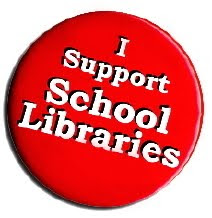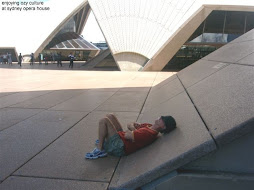It's amazing how some of the readings already look a little dated - we are already accepting that we are in the Web2.0 environment and thinking about moving on.
It may become a battle between innovators about which application serves us best, which can be readily adapted for library use, which can be combined to provide 'one site that can fit all needs.' Some heartening aspects are :
that most of the current facilities are being supplied free,
that people are looking to collaborate rather than compete.
that people are looking to provide a service rather than just a personal plaything.
I look forward to the day when there is one site to go to which comprehensively covers all possibilities for reference queries and deeper academic research.
I find it hard to comment further till I've finished the whole 23 things; there are already sections I've covered and posted and forgotten what I'd written!
I appreciate some of the following viewpoints:
that Web 2.0 is a marvellous opportunity to reach library customers and provide them with the kind of links and information that they need which are both interesting and reliable/well researched.
that libraries are all about community and this is a great way to enhance that.
But for many users the internet is still not a possibility or too hard.
This book has captured me:
Quiet Please: dispatches from a public librarian, Scott Douglas, Da Capo Press 2008
a lovely mix of humour and seriousness about his coming of age as a librarian and what his role is.
These readings I found intriguing:
Nicholas Carr: google making us glib and stupid, not deep thinking or contemplating, skimming for info , not knowledge.
Concentration low, looking for easy answer.
1st book discusses wider IT implications
The Big Switch
http://www.elgar.govt.nz/search/a?searchtype=t&searcharg=big+switch&SORT=D&searchscope=6&submit.x=12&submit.y=7&submit=Submit
Linked with libraries providing the link to everything - librarians making it easy for people to search for info they want
depends on
a] everyone having searchtime on the internet
b] librarians continually being able to enable their customers, over and over till everyone has a base level of skills on the web
c] customers having the willingness to take it on board
d] making relevant content available - we don't just need what technorati, google and EBSCO and Gale can provide. We need to be sure our local content is just as good.